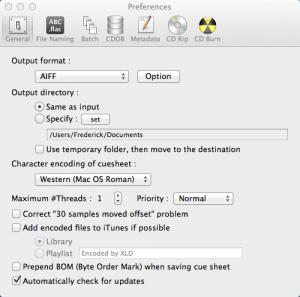X Lossless Decoder
20161007
Software information
License:
Freeware (Free)
Updated:
17 May 2017
Publisher:
Tmkk
Website:
http://tmkk.undo.jp/xld/index_e.html
Software Screenshots
Size: 1 KB
Downloads: 184766
Platform: Mac OS X
Audio files can be converted to and from various formats, depending on what you intend to do with them. If you want to enjoy a higher audio quality, you should look for files in a lossless format, like FLAC, but if storage space is an issue, you should opt for a lossy format, like MP3. X Lossless Decoder provides you with the necessary tools for converting audio files between such formats. Additionally, the application allows you to perform other operations, like ripping audio CDs, editing metadata and others.
All it takes to convert one or more audio files is to load them through a standard Open dialog. When launched for the first time, X Lossless Decoder will automatically display its preferences panel, on which you can choose a default output format and path and make many other adjustments. If your settings are complete, you won't have to interact with any other options or with a user interface to convert files. Once you load them, the application will start converting your files immediately, without asking for any user input.
The application provides support for multi-thread processing, which means that it is capable of converting several audio files at the same time. You can set a maximum number of threads in the aforementioned preferences panel. Additionally, the application can be set to automatically add encoded files to iTunes, to rename them, add tags if possible and much more.
Besides converting audio files, X Lossless Decoder can also burn and rip audio CDs. A compact user interface is provided for burning audio CDs. It displays the disc's tracks, as well as a few options for transcoding them, retrieving metadata from the Internet and others. X Lossless Decoder is also capable of splitting audio files into several pieces with a cue sheet.
Pros
You can decode and convert audio files between various formats. The application can also split the files into several pieces and include a cue sheet. Furthermore, you can use it to rip and burn audio CDs and to retrieve and edit metadata.
Cons
There are no serious issues to mention. X Lossless Decoder provides you with the flexibility you need to decode and convert audio files however you want.
X Lossless Decoder
20161007
Download
X Lossless Decoder Awards

X Lossless Decoder Editor’s Review Rating
X Lossless Decoder has been reviewed by Frederick Barton on 11 Aug 2014. Based on the user interface, features and complexity, Findmysoft has rated X Lossless Decoder 4 out of 5 stars, naming it Excellent